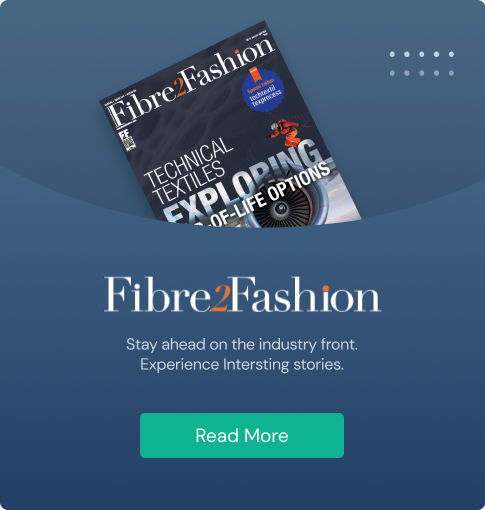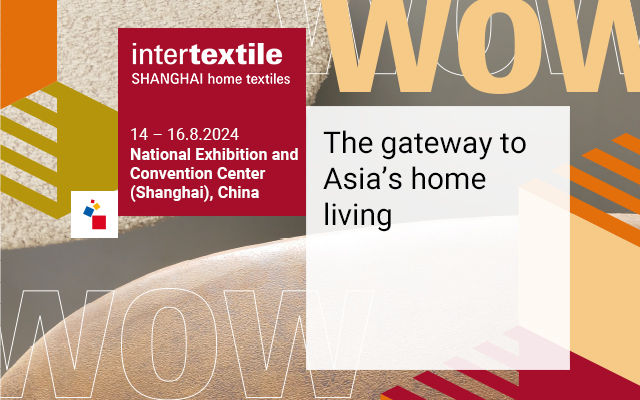Interviews
News Flash
Avery Templates Everywhere iPad app for label printing
31 Jan '12
3 min read
The Office and Consumer Products Group of Avery Dennison, a global leader in office products, announced its new Apple iPad mobile digital device app. The Avery Templates Everywhere iPad app joins the Avery family of mobile solutions along with the highly-rated iPhone mobile digital device app, which was unveiled in December 2011. The Avery Templates Everywhere app for iPad makes it easy for consumers to import contacts from their iPad to print on Avery mailing labels, shipping labels and return address labels.
Users simply choose which Avery label to use and select the desired data from the contact list in their iPad. The address labels or shipping labels are then automatically formatted into the correct layout for their Avery product.
The Avery Templates Everywhere app also makes it easy to add new contacts to an iPad. Users can simply scan addresses from envelopes or business cards using their iPad 2 mobile digital device and quickly update their address book—a great way to conveniently update mailing lists while attending conferences or meetings.
The easy-to-use app offers the flexibility of printing directly with a compatible printer, saving the project online to a MyAvery™ account for printing later, or sending the label project by email for later use. The Avery Templates Everywhere app is available for free online at the Apple App StoreSM for iPad.
“We are delighted to introduce Avery Templates Everywhere app for the iPad,” says David Maxson, Director of Interactive Marketing for Avery Dennison Office and Consumer Products Group. “Following the release of the highly rated Avery Templates Everywhere iPhone app, the new iPad app adds another way for consumers to easily access the content in their MyAvery™ account almost anywhere. The ability to place your addresses right onto the most popular Avery labels using your iPad or iPhone brings labeling to your mobile lifestyle.”
Taking a picture of a name and address on a business card or envelope and adding that information to your iPad or iPhone contacts is the kind of fast, convenient organizing tool that busy people value. The app also provides consumers access to all the Avery Design & Print Online projects saved in their MyAvery™ account that can be printed or emailed directly from an iPad. Additionally, any project created with the app and saved can be opened and edited from Avery Design & Print Online, which is available at Avery.com/print.
The Avery Templates Everywhere app can help make quick work of business mailings.
Users simply choose which Avery label to use and select the desired data from the contact list in their iPad. The address labels or shipping labels are then automatically formatted into the correct layout for their Avery product.
The Avery Templates Everywhere app also makes it easy to add new contacts to an iPad. Users can simply scan addresses from envelopes or business cards using their iPad 2 mobile digital device and quickly update their address book—a great way to conveniently update mailing lists while attending conferences or meetings.
The easy-to-use app offers the flexibility of printing directly with a compatible printer, saving the project online to a MyAvery™ account for printing later, or sending the label project by email for later use. The Avery Templates Everywhere app is available for free online at the Apple App StoreSM for iPad.
“We are delighted to introduce Avery Templates Everywhere app for the iPad,” says David Maxson, Director of Interactive Marketing for Avery Dennison Office and Consumer Products Group. “Following the release of the highly rated Avery Templates Everywhere iPhone app, the new iPad app adds another way for consumers to easily access the content in their MyAvery™ account almost anywhere. The ability to place your addresses right onto the most popular Avery labels using your iPad or iPhone brings labeling to your mobile lifestyle.”
Taking a picture of a name and address on a business card or envelope and adding that information to your iPad or iPhone contacts is the kind of fast, convenient organizing tool that busy people value. The app also provides consumers access to all the Avery Design & Print Online projects saved in their MyAvery™ account that can be printed or emailed directly from an iPad. Additionally, any project created with the app and saved can be opened and edited from Avery Design & Print Online, which is available at Avery.com/print.
The Avery Templates Everywhere app can help make quick work of business mailings.
Avery Dennison
Popular News
Leave your Comments
Editor’s Pick





























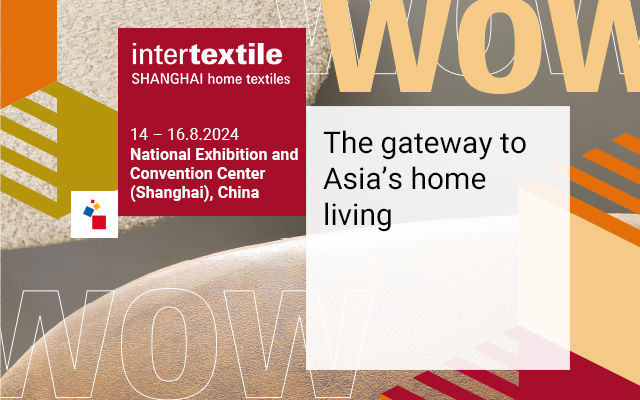


-Ltd..jpg?tr=w-120,h-60,c-at_max,cm-pad_resize,bg-ffffff)





.jpg?tr=w-120,h-60,c-at_max,cm-pad_resize,bg-ffffff)
.jpg?tr=w-120,h-60,c-at_max,cm-pad_resize,bg-ffffff)